The Dell Ultrasharp 2007FP
With CRTs getting harder to find and steadily going up in price, 4:3 LCD monitors are a great alternative to playing retro games. They are cheap, easy to find, and later models have a great picture with low latency.
I was able to find a Dell Ultrasharp 2007FP on Facebook Marketplace for $20 and it works amazingly well with MiSTer and retro consoles.
Pros
- 4:3 aspect ratio
- Large 20in screen (the largest 4:3 Dell made)
- Optional speaker attachment
- Accepts composite, S-video, VGA, and DVI inputs
- 1600x1200 native Resolution - a sharp 5x scale from 240p
- Stand adjusts vertically and rotates - great for games in tate mode
- Very low input lag with DVI or VGA
- Won’t break your back when you pick it up
Cons
- Old LCD tech is not as responsive as new LCD screens, so there is some ghosting
- Several frames of input lag with composite and S-video
- Composite and S-video have a soft image
CRT Blasphemy? Not really. Zez Retro makes the case for 4:3 LCDs.
Even if you can’t find a 4:3 LCD, a modern gaming LCD will have fast response times and low latency. It’ll look amazing with the MiSTer, especially with CRT filters.
Input Latency Results
Tested with a ⏱️ Time Sleuth. The composite/s-video inputs have almost three frames of latency at 480i, but at 240p it’s just over one frame. The VGA/DVI inputs are basically lag-free! This is a perfect MiSTer FPGA monitor.
Composite & S-Video
| Resolution | Latency | Fames |
|---|---|---|
| 240p | ~21.4ms | 1.33 |
| 480i | ~45.8ms | 2.9 |
VGA & DVI
| Resolution | Latency | Fames |
|---|---|---|
| 480p | ~2.5ms | 0.16 |
| 720p | ~2.5ms | 0.16 |
| UXGA | ~2.2ms | 0.14 |
Monitor Video Specs
- Screen dimension: 20.1 inches
- Contrast ratio: 800:1
- Response Time: 16ms
- Optimal preset resolution: 1600 x 1200 at 60 Hz
- Supported Resolutions
- 720 x 400
- 640 x 480
- 800 x 600
- 1024 x 768
- 1152 x 864
- 1280 x 1024
- 1600 x 1200
- Supported Resolutions (composite and s-video)
- 240p
- 480i
My MiSTer ini settings
I’ve updated my ini file for the Dell Ultrasharp 2007FP for 1600x1200 resolution. There are notes to help with understanding what’s going on. I tested it out and it looks great with DVI and pretty good with VGA. It should also work with other 1600x1200px monitors. Let me know if you spot something wrong.


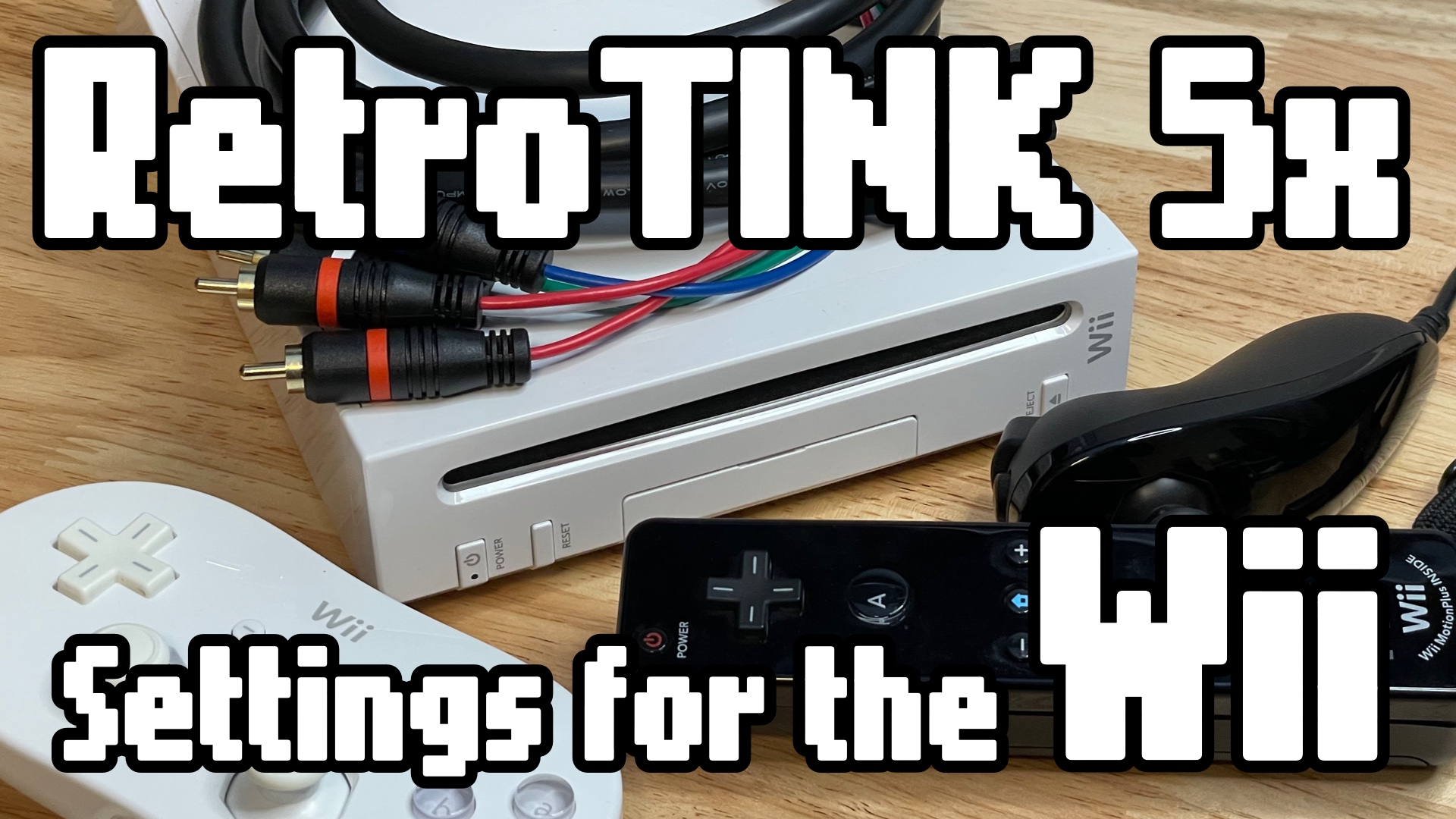
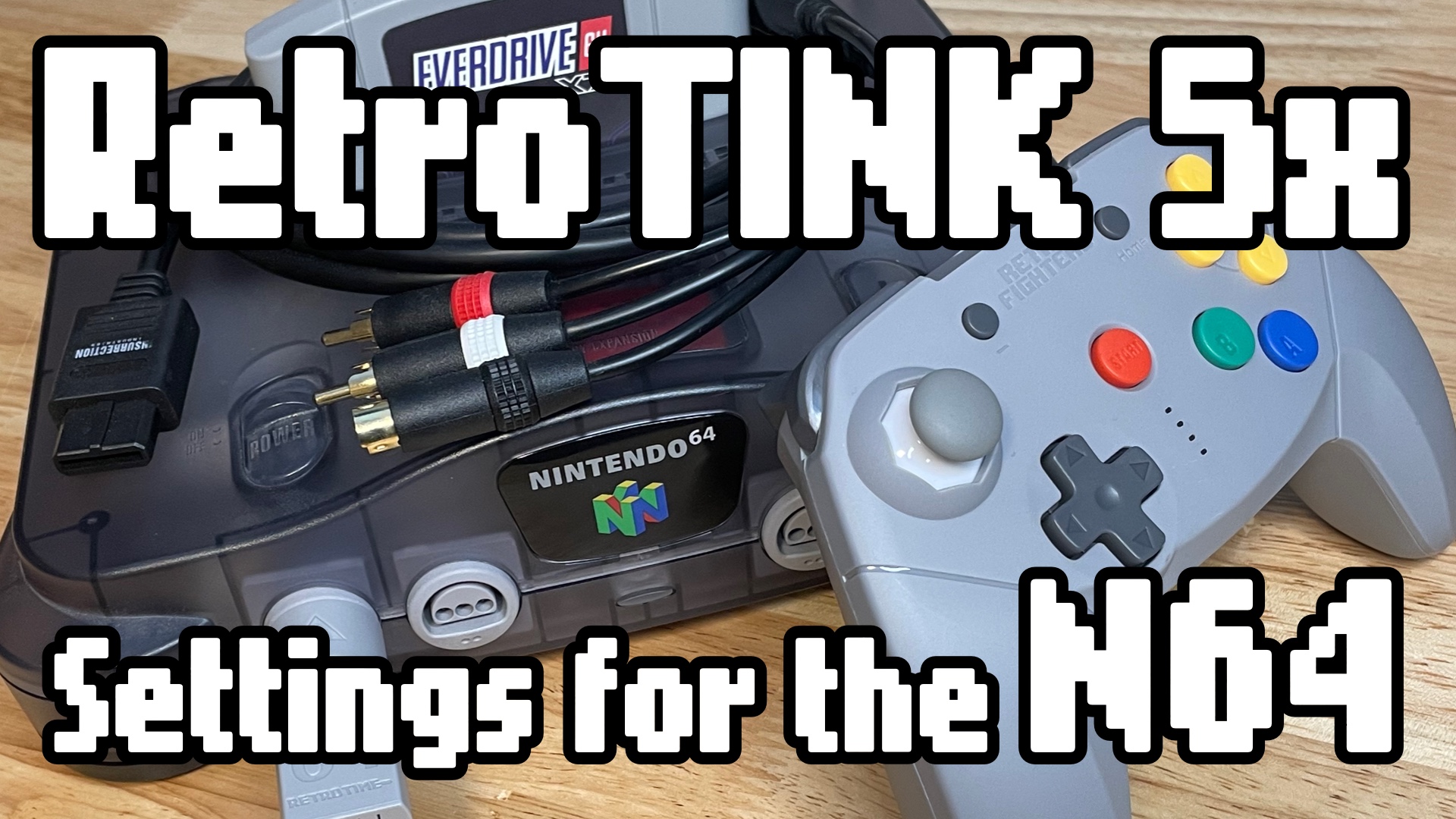


Start the conversation